Due to the lack of PostScript drivers on the printers in the office OSX needs to use PCL drivers to print. These can be set up as follows:
Open System Settings after clicking Apple icon in top Left side of the screen.
Go to Printers & Scanners
Click Add Printer, Scanner, or Fax...
Just below Add Printer section, click on a printer icon on the right where you will see vwdomain.
Navigate to vwdomain->vwnorappsvr01and select one of the printers. You will probably need to add your windows VW domain login credentials to see the printers.
- SHARP MX-M453N PCL6-2 is the black and white printer on the 4th floor
- SHARP MX2610N PCL6 Colour is the colour printer on the 5th floor
Optionally enter in a Location
Select Generic PCL Printer in the Use dropdown.
Click Add.
You may get a dialog box asking to confirm the features on the printer, select Duplex printing if that option is provided to allow for 2 sided printing.
The printer is now in the list of printers.
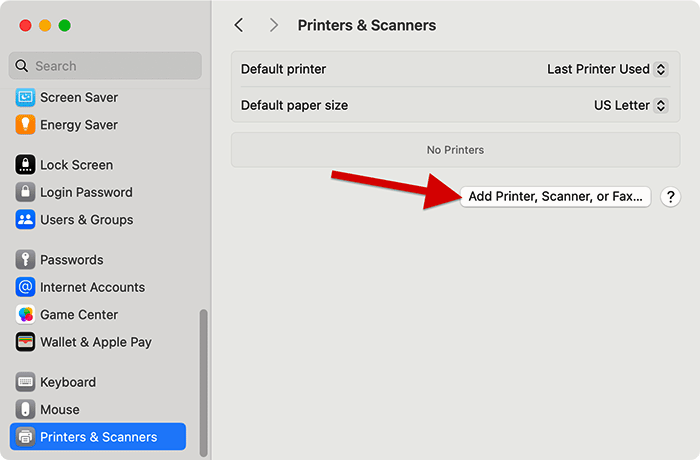
.png?version=1&modificationDate=1718289016897&cacheVersion=1&api=v2&width=696&height=400)