Due to the lack of PostScript drivers on the printers in the office OSX needs to use PCL drivers to print. These can be set up as follows:
Open Print & Scan in the Preferences pannel ( - System Preferences, or ⌘-Space, type "Print & Scan" and select Print & Scan from the results.)
If the lock icon is closed click on it to enable changes.
Click the plus and select Add Printer or Scanner...
On the Add dialog box select Windows.
Navigate to vwdomain->wvnordc02 1.Open System Settings after clicking Apple icon in top Left side of the screen.
2.Go to Printers & Scanners
3.Click Add Printer, Scanner, or Fax...
Just below Add Printer section, click on a printer icon on the right where you will see vwdomain.
4.Navigate to vwdomain->vwnorappsvr01and select one of the printers. You will probably need to add your windows VW domain login credentials to see the printers.
- SHARP MX-M453N PCL6-2 is the black and white printer on the 4th floor
- SHARP MX2610N PCL6 Colour is the colour printer on the 5th floor
5.Optionally enter in a Location
6.Select Generic PCL Printer in the Use dropdown.
7.Click Add.
You may get a dialog box asking to confirm the features on the printer, select Duplex printing if that option is provided to allow for 2 sided printing.
Hopefully the The printer is now in the list of printers, albeit with a hideous name. Right click on the printer, select "Rename printer..." and give it a better name.
Click Open Print Queue.
Select Printer -> Print Test Page
You should have a test print on the printer you just set up.



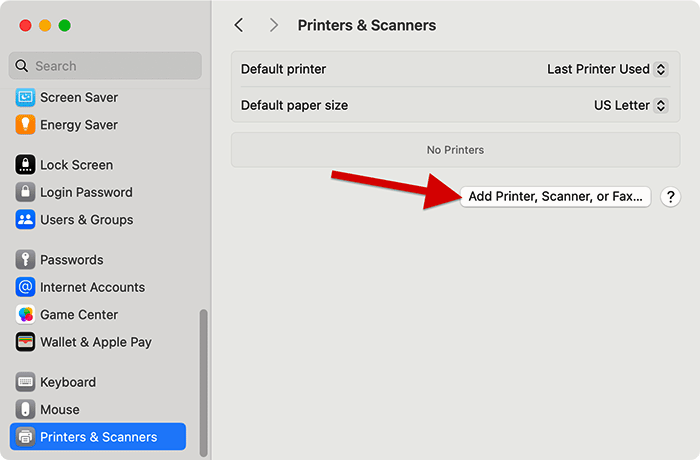
.png?version=1&modificationDate=1718289016897&cacheVersion=1&api=v2&height=400)