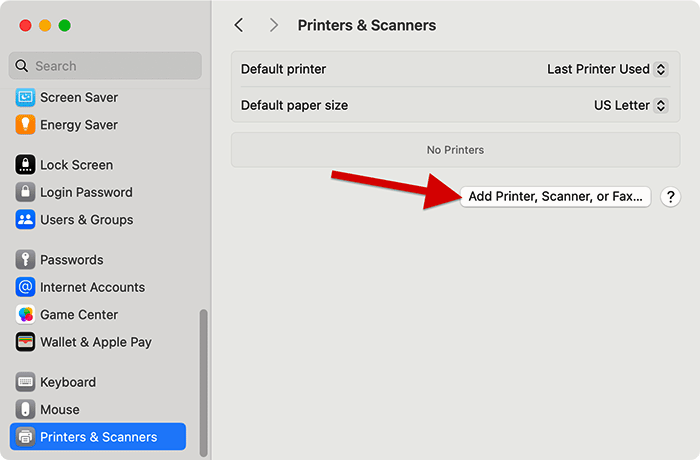This guide explains how to add the office printers in macOS.
| Info |
|---|
Note that printers only work over wired connections. |
...
If there are any issues with adding printers on your Mac, please raise a JIRA ticket or call 2222. Due to the lack of PostScript drivers on the printers in the office OSX needs to use PCL drivers to print. These can be set up as follows:
Open System Settings after clicking Apple icon in top Left side of the screen.
Go to Printers & Scanners
Click Add Printer, Scanner, or Fax...
Just below Add Printer section, click on a printer icon on the right where you will see vwdomain.
Navigate to vwdomain->vwnorappsvr01and select one of the printers. You will probably need to add your windows VW domain login credentials to see the printers.
- SHARP MX-M453N PCL6-2 is the black and white printer on the 4th floor
- SHARP MX2610N PCL6 Colour is the colour printer on the 5th floor
Optionally enter in a Location
Select Generic PCL Printer in the Use dropdown.
Click Add.
You may get a dialog box asking to confirm the features on the printer, select Duplex printing if that option is provided to allow for 2 sided printing.
The printer is now in the list of printers.